價格:免費
更新日期:2016-02-25
檔案大小:73.7 MB
目前版本:2.0
版本需求:需要 iOS 8.2 或以上版本。與 iPhone、iPad 及 iPod touch 相容。
支援語言:丹麥文, 俄文, 土耳其文, 希伯來文, 德語, 日語, 法文, 波蘭文, 簡體中文, 繁體中文, 羅馬尼亞文, 義大利文, 英語, 荷蘭文, 葡萄牙文, 西班牙文

This is a free version with limited features and alerts. For full features and TVOS App, please look for the Pro version.
The Next Generation of Sunset/Sunrise and NOAA Radar app is here (This app is part of the Universal Purchase. With one purchase, you will be able to know when Sunrise/Sunset on your iOS, Watch OS and Apple TV devices.).
Please notice the Sunrise and Sunset display information is by default based upon the city timezone. The pro version provides the unique feature to allow you to switch to a different timezone from the right sidebar and Sunrise/Sunset display information will be relative to the selected timezone. Click on the "Reset" button to go back the default "city timezone". The coming version will provide you the capability to select any given date.
iOS App Quick Started:
> Major cities around the globe are listed. Zoom in/out and select any city to see the Sunrise/Sunset information.
> US NOAA Radar images will be loaded when the app is launched and will be refreshed every 10 minutes. And you are ready to see the latest real time radar images on the map. Zoom in and out to see the whether across multiple states. Click on the "Radar" button to enable/disable radar images. Slide the slider to change the transparency of radar images.
> To see the city in 3D View and view the Sunrise/Sunset information, follow the steps below:
1. Select "Flyover" on the top to enable 3D View and you should be able to see the city in 3D View.
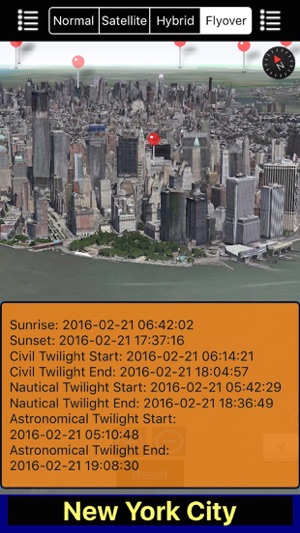
2. You can use two-fingers gesture to change viewing angles: zoom in/out, rotate, swipe up/down for 3D View
4. Click on any city to see the Sunrise/Sunset information
Watch App Quick Started:
> Launch the Watch App and the app will communicate with the iOS App to get the nearest city sunrise/sunset information and also notify the iOS App to select the city and view the sunrise/sunset information. Click on the "Nearest" button if you would like to search the nearest city again.
Introduction:
This app is the Next Generation of Sunrise/Sunset and NOAA Radar app by integrating the following technologies and data together:
- The latest Apple MapKit features such as Traffic, Buildings, POI and 3D Model
- Apple Watch Integration with iPhone.

- Apple TV integration (Universal Purchase: one purchase to get the app on iOS, Apple Watch and Apple TV)
- Real Time NOAA Radar
- Databases with built in information.
This app provides the following features:
- The first app to integrate both Sunrise/Sunset and the latest national Radar images together.
- The first app to provide Sunrise/Sunset and Radar images in 3D view.
- One click feature switch by selecting the left sidebar and click on a feature
- One click theme switch by selecting the left sidebar and click on a theme.

- This app provides the Apple Watch Integration
- This app will provide Apple TV integration.
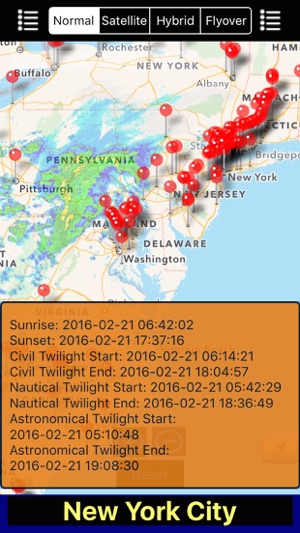
支援平台:iPhone, iPad, Apple Watch
